mySAWater online account
Manage your SA Water account online to view and pay bills, track water use, submit meter readings, set up direct debit, and update your details in one convenient, secure place.![]()
Your mySAWater account gives you the freedom to manage your account whenever and wherever it suits you. Access 24/7 from any device.
![]()
Convenient payment options
Pay your way, anytime, anywhere. Make secure payments online with ease. Whether it’s a once off credit card payment or the convenience of a regular or direct debit. Choose the option that suits you.
![]()
Payment Assistance
Need extra time to pay? Explore our flexible payment assistance options, including 30-day extensions or a payment plan to help you pay before your next bill comes. We're here to help you stay on track—choose the solution that works best for you.
![]()
Bills and transaction history
Access your previous bills, view your current balance, and download past statements with just a few clicks. Stay on top of your payments now, at tax time or, anytime you need to.
![]()
Understand your water use
Take control of your water usage and make smarter decisions for the future. Monitor and compare your water usage over time, and access your historical meter reads.
![]()
Update contact information
Keep your contact information up to date and never miss an important update. Sign up to receive notifications and billing information, ensuring you're always in the loop with the latest account details.
![]()
Manage multiple properties
Efficiently manage your accounts for multiple properties in one place. View bills, monitor usage and keep all your accounts up to date through one single login.
Who can register
You can register for mySAWater if you own your residential property.
If you’re a tenant, you’ll need to access account information through their landlord or managing agent.
Business account holders can explore a range of self-service options available on our website.
Popular mySAWater options: control at your fingertips
Set up or edit a direct debit
Never miss a payment. You’ll be able to take control of your payments by setting up or editing a direct debit online. There’s flexible options to pay weekly, fortnightly, monthly, or quarterly. Easily set up, update, or cancel your direct debit anytime, and choose to pay by credit card or directly from your bank account for added convenience.
Choose to go paperless
Go paperless with eBilling. Register with mySAWater to receive your bills directly to your inbox - fast, convenient, safe and eco-friendly.
Never lose another bill, and always know what you need to pay and when it’s due.
Submit your own meter read
Ensure your bill is as accurate as possible by submitting your own meter reading, especially if you've received an estimated read.
If you've received a card saying we couldn’t access your meter, submitting your reading is a quick and easy solution.
Frequently asked questions
- Visit my.sawater.com.au
- At the top of the page you will see ‘Don’t have an account? Register’ link.
- Click Register.
To register you will need your name as displayed on your bill, located above your postal address.
Please ensure:
- you enter your name exactly as appears on your bill
- any spaces, full stops and title, if present
If you have confirmed your account number is correct, then this means you have not entered your name correctly.
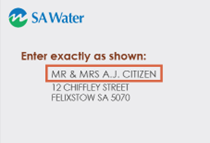
- the second page will require you to enter your account number from your bill
- enter the numbers exactly as shown on your bill and include any * if present:
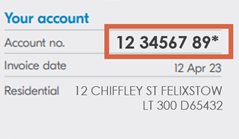
- an email address and mobile phone number
- to create a password for your account.
Once this is complete, you will receive a registration confirmation email to your nominated email address.
If you do not receive a registration confirmation email:
The final step of registration will show you the email address that we have sent the confirmation email to. Ensure that the address is correct and then check your junk or spam folders.
If you see the email there, you can mark it as 'safe' and then move the email into your inbox to avoid this happening in the future.
Providing your mobile number when registering
Your mobile number helps us keep you up to date regarding your account and services. It is also used in case you forget your mySAWater login details or to notify you if your eBill could not be delivered.
You can manage your contact preferences in My Settings at any time once you have registered for a mySAWater account.
To login to your account on mySAWater
- Visit my.sawater.com.au
- Enter your email address
- Enter your password
Complete your Multifactor authentication challenge (MFA) which will send a code to your email address or mobile you have registered (depending on the method chosen).
You can reactivate your mySAWater account by resetting your password from the mySAWater login screen.
You will need to use (and be able to access) the same email address you previously used when you initially registered your account.
Browsers:
If you are running an older browser, you may need to upgrade your web browser to access mySAWater. Newer browser versions usually meet the security standards we have in place to protect you and your information.
If you experience ongoing issues with your browser, you will need to try a new browser that supports mySAWater including Microsoft Edge, Google Chrome, Mozilla, Firefox and Safari.
It's possible you can continue using your existing browser, but you may experience some performance issues.
Devices:
mySAWater has been proven to function with:
- Apple iPad Air
- Apple iPhone 6 or above
- Samsung Galaxy Tab S2 32GB
- Samsung Galaxy S5 or above.
While you should be able to access mySAWater from any mobile device with an internet connection, you may experience display and functionality issues on other devices.
Multi-factor authentication (MFA) is a security measure that requires two different verification method to verify your identity. This added layer of security makes it more difficult for others to access your account. You may already be using MFA with other user and email accounts like online banking or social media.
It's important to us that your personal information is secure when you're using mySAWater, which is why we've added MFA. Although it's optional, we strongly recommend that you turn on MFA in mySAWater’s My settings. Once MFA is enabled, you'll log in with a password and a one-time code sent to your email or mobile.
MFA makes it easier and more secure to complete all your tasks in mySAWater. You can change your address, update personal information or request a refund without further verification.
If you are the owner of multiple properties, you can link these properties to your account.
To add a property, from your mySAWater home page:
- Click Add another property and complete the relevant details.
- You must be the owner of the property and will need the property account number and title from a recent bill to add the property to your account.
- If you own multiple properties you will need to link each property, one at a time. You cannot add multiple properties at the same time.
mySAWater is only available for residential customers. You cannot add a business property.
Residential properties include houses, maisonettes, home units, flats and strata/community title residences and vacant residential land.
Can I still use BPAY View® if I sign up for mySAWater and ebilling?
If you currently use BPAY View® for paperless billing, you will need to cancel your SA Water subscription through your financial institution before you can register for mySAWater or subscribe to ebilling.
mySAWater - Easily manage your SA Water account online
Take control with your mySAWater online account. Easily manage your bills, track water usage, and access everything you need in one safe place, anytime. It's fast, convenient, and worry-free.
Can’t access mySAWater?
Find other ways to pay your bill
Update your contact details online
If you can’t go online or you have questions, you can contact us.