How to set up and manage direct debits?
How to set up a direct debit
Setting up a direct debit is quick and easy through mySAWater. You can use a credit card, debit card, or bank transfer.
We offer two direct debit options:
- Pay regular instalments before your bill is due, so you're either in credit when the bill is issued or have a smaller balance to pay.
- Pay your bill in full by direct debit on the due date.
To set up direct debit, you’ll need your bank account or credit card details. If you opt for regular payments, you can choose the frequency: weekly, fortnightly, or monthly, and decide when to start the payments.
For example, if your quarterly bill is $300, you could pay:
- $25 per week, or
- $50 per fortnight, or
- $100 per month
How to update or cancel a direct debit
It is easy to update your direct debit using mySAWater.
- Select ‘Manage direct debit’
- Select ‘update direct debit’
- Select your preferred direct debit option and provide your payment information.
If you need to cancel your direct debit, please note that any payment scheduled within the next two business days cannot be stopped. In this case, you may need to contact your bank directly to stop the payment.
Direct debits cannot be paused, but you can cancel one and set it up again later if needed. After updating or cancelling a direct debit, you’ll receive a confirmation email unless you’ve opted out of email notifications.
You can make these changes now in mySAWater.
What to do if your direct debit fails
If your direct debit fails, contact us as soon as possible to resolve the issue. We’ll inform you of the failed transaction, any potential fees, and the steps you need to take to maintain your service. You can report the issue through our online form or by calling us.